Dating can be and is often described as a massive pain. When it comes to dating apps, getting started can really feel like being lost in the woods. If you’ve encountered the Badoo dating app, you may wonder how to make the most of the experience.
To help cut through the confusion, we’ve put together a strategy guide to becoming a successful Badoo user. This is a virtual walkthrough of the dating app, from signing up to linking up. You can use the information listed here to set up your account step-by-step or as inspiration to hit the ground running.
Getting Started On Badoo
Once you’ve downloaded and opened Badoo from the app store of your choice, you will create a profile. The unique thing is that this app offers many gender options if male or female doesn’t quite hit right. You can choose up to 50 different terms to specify what your gender means to you.
If you don’t want to go through the hassle of filling out all the info by hand, you can register through Facebook. Once you have a name, Badoo will ask you what you’re doing here. You can choose from three options:
- I’m here to date with no commitments or labels.
- I’d like to chat and see where it leads.
- I want a relationship that’s going to last.
At this point, an account is created, and you can start chatting up the masses! Of course, the app’s goal is to match you up with people looking for similar things. So, you shouldn’t be matched with someone casually dating if you want something long-term.
Also, while using the app on a smart device is going to be convenient, you can also choose to check in from an internet browser.
Using Badoo
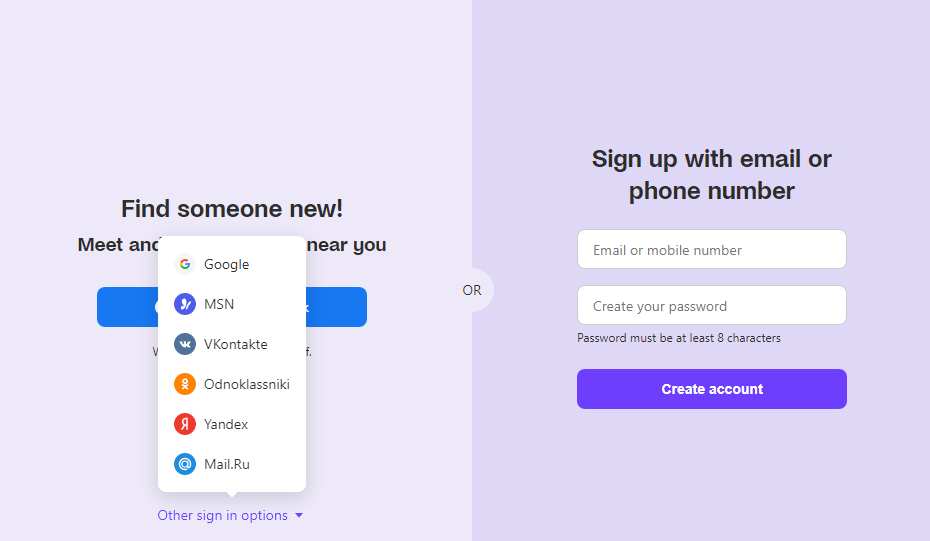
Now that you’re logged in let’s take a second to go over the controls. You’ll see a list of icons across the bottom from the home screen. We’ll go over what each option will do for you while you’re using the app.
It should also be noted that while you’re scrolling through the various features, you will get notified each time someone views your profile, sends you a message, or interacts with your account.
Chat
At the top of the chat, tab is a list of matches: the users that liked you. Below that, there are two rows of updates. On the left are the actual conversations and messages sent from other users. On the right is a list of all the activity your account has seen, where all the notifications are stored.
Nearby
When you tap the map marker icon, the first thing that pops up is Badoo asking you to share a mood aka give a quick status. These are pre-written phrases meant to elicit a response from other users. “Let’s go for tacos,” or “Looking for love,” is just a couple of the 15 choices. You can also decline to participate.
The active users in your area will be shown in profile picture bubbles all down the screen. Users who decide to set a mood show an emoji on their picture. You can tap any photo and read their mood in the top left corner, or you can choose to like their photo, leave them an emoji, or type a message.
Likes
Here are all the people who have liked your profile. This is where you can review who has shown interest and decide if you’d like to reciprocate. If not, you can tap X and remove them from your likes list.
Encounters
On the top right, tap the filter. Defining who shows up in your feed happens on this tab. You can set the parameters for gender, age range, and distance. Badoo goes a step further and lets you narrow your search on a multitude of other topics such as star signs or smoking preferences as well.
One profile will show up at a time on this tab. You can decide if you like what you see or not and tap the associated icon. This will let them know you like them or remove you from their Encounters tab. Whatever you pick, another profile will come up behind it.
Profile
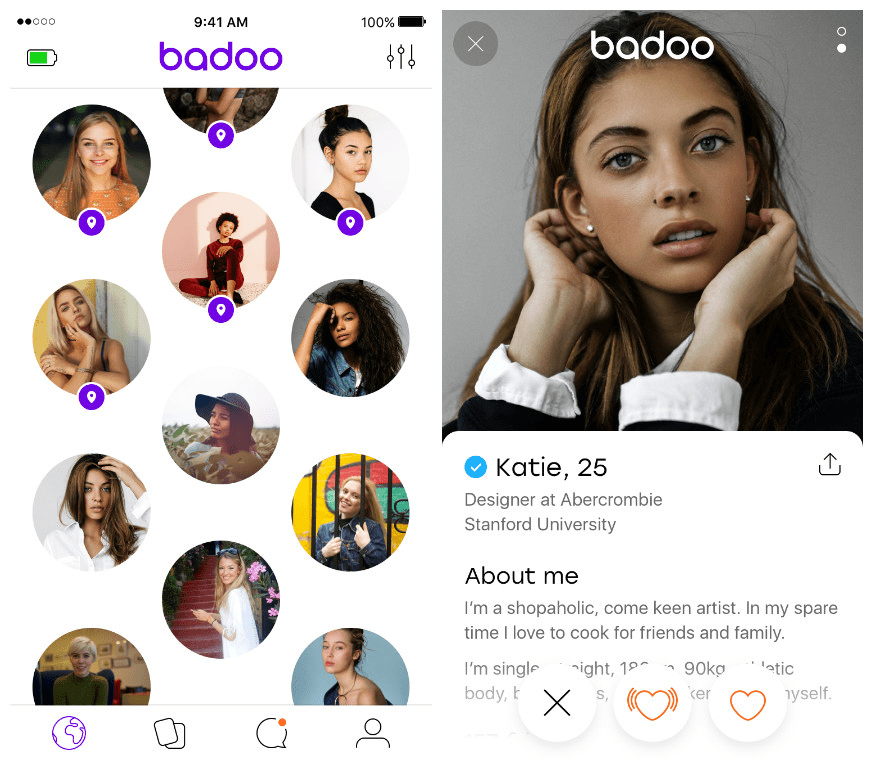
Now, it’s back to you. From the profile tab, you can see how everyone else sees you on the app. This gives you the chance to let potential matches know what you’re all about. Sharing everything from your height, pets, personality, and even a short biography can make a big difference.
The profile shows your activity level, lets you purchase credits, and connects to Instagram.
Popularity
The best way to be seen and communicated with is to be popular. To grow in stature, start by uploading several photos. Images of you or you with friends are the only kind Badoo allows. So, don’t come on the app expecting to be inappropriate. Next, verify your phone number for another increase in popularity.
Beyond the basics, you can get more users on your profile with credits. Before you get credits, the app will tell you how far down in the search results you are. Naturally, the higher up in the search, the more people know you’re there. Credits must be purchased with a credit or debit card, PayPal, or Google Pay. They sell in increments of 100 for $3.99 up to 2,800 for $59.99.
Here are the things credits enable you to do with your Badoo profile:
- Rank higher in the search
- Exposure to local pages
- Featured in the Encounters section
- Send a gift to another user
- Increase the quota in Encounters
- Get five extra people to chat with
- Notify users of active status
Being on a dating app that uses real life money is a proactive way to make sure those interacting with you are more on the serious side. No one wants to chat forever with someone playing games.
0 Response to "Complete Guide To The Badoo Dating App"
Posting Komentar